
 |
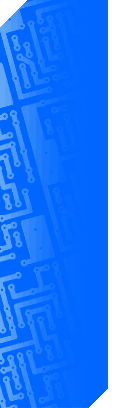
|
Fabfile Online Help Page
|
| For a telephone demonstration of how to use this site, please contact Dan Miller at (805) 423-5313 or email Dan at |
How to use Fabfile Online |
| 1. Click Login tab above |
| 2. Search page appears |
| 3. Input any number of search criteria in blank spaces. Partial spelling for company names is OK. For example, STREAM pulls up STREAMLINE CIRCUITS. Or, for example, in Region field enter: Northwest and in $Sales field enter: > 30. This will return all companies in the Northwest Region, whose sales were greater than 30 million dollars. The companies will be sorted alphabetically (unless you choose to use the special sort feature). |
| 4. Click the Search Button at bottom of screen. Multiple results will appear one page at a time. Use the Next button, at the bottom of the screen, to see following pages/companies: MERIX, TTM REDMOND, TYCO DALLAS, displaying all information fields. |
| 5. To download your search results, at the top of the results page in red, click "Download this search in MS Access or MS Excel". The download option screen appears. |
| 6. Choose one of two download options: MS Excel (spreadsheet) or MS Access (database). Choosing Microsoft Access requires familiarity with the use of this powerful database program. |
| If you have any problems or questions, please email |
| Defining Regions |
| State and zip code are provided, also preconfigured regions as follows: |
| New England: ME, VT, NH, MA, CT, RI |
| Mid Atlantic: NY, PA, NJ, DE |
| North Atlantic: MD, VA, WVA |
| South Atlantic: NC, SC, PR |
| Southeast: GA, AL, FL |
| East Central: OH, KY, MI, IN |
| Mid Central: IL, MO,NE, KS |
| North Central: MN, WI, ND, SD, IA |
| South Central: LA, TX, MS, AR, OK |
| Mountain: AZ, NM, CO, UT, ID, MT |
| Southern California (south of Bakersfield-Santa Barbara) |
| Northern California |
| Northwest: OR,WA |
| Canada: QU, ON, MAN, SK, BC, NS, NB |
|
© 2025 Fabfile Online
|